The most frequently asked question from spam victims is: "How did they get my e-mail address?" This clearly shows that most victims of spam don't have a clue about preventing it. Knowledge about the techniques used by spammers to collect e-mail addresses is crucial, because this gives the e-mail user an edge in the war against spam. In this article we will look at the e-mail harvesting methods used by spammers and the precautions you can take to prevent your e-mail address from falling into the wrong hands.
Using a Secondary E-mail Address to Limit Exposure to Spam
Before we get to the nitty-gritty details of this article, lets look at a very useful method of preventing spam. Using a secondary e-mail address is a very effective method of keeping your primary e-mail address private. I recommend a free e-mail service like Gmail, Hotmail or Yahoo! Many websites demand an e-mail address in exchange for something else, or you often need to supply your e-mail address to activate an account or membership. This is where a secondary e-mail address comes in very handy. Just remember, the idea behind a secondary e-mail address is not to expose it to spam unnecessarily, but to use it in circumstances where you have concerns about your privacy or possible exposure to spam.
Chain Letters, Petition Lists and Hoaxes
Oh yes, those very popular chain letters and petition-lists being forwarded so vigorously by friends and family. That 'innocent' e-mail about some missing or sick child no one ever heard of, the warning of a syndicate, drugging people and removing their kidneys, yet it is never mentioned in the news media and you can't help to think that you have seen this e-mail before. What about the Osama Bin Laden virus destroying your hard disk, Mars coming to large view every 60,000 years, yet an e-mail about this event is distributed each and every year, or the one from Microsoft or AOL donating money to an non-existent fund of a non-existent cancer patient, each time the e-mail gets forwarded to 3 different people. These e-mails may seem innocent, some may contain a lovely message, some may even be true, but whatever the case, it should NOT be simply forwarded to everyone you know and neither should you encourage the recipients to forward it to all their friends and family as well.
The main problem with chain letters is the exposure of e-mail addresses along the line. E-mail clients often place the Subject, Date, From and To entries from the e-mail header in the body of the e-mail when you forward it inline. Forwarding the e-mail as an attachment, forwards the full header and not just the entries mentioned above. This procedure is repeated each time someone forwards the e-mail to someone else, resulting in pile of e-mail addresses building up in the body of the e-mail. Very few people remove this information before forwarding the e-mail, so you will be able to see the e-mail addresses of many other people who received the stupid e-mail as well. A chain letter, forwarded as an attachment each time, delivers more or less the same result as explained above, the only difference is that the recipient has to open attachment after attachment several times before getting to the original e-mail (which can be quite annoying).
A chain letter will be passed along the line and will definitely land in the mailbox of someone you never met and probably never will meet. Even if you send the chain letter to trustworthy people alone, you can never be sure where their friends and family will send the e-mail, so your e-mail address may land in the hands of a spammer or someone who sells e-mail addresses to the spammers.
Online Forums, Discussion Groups and Community Sites
419 scammers love to browse social networking sites in search of possible victims. Making your e-mail address public on the Internet will expose you to all kinds of Internet criminals. Spam bots crawl the web in search of e-mail addresses posted by unwary Internet users on forums and other community sites. Whenever you register on one of these sites, use your secondary e-mail address to sign up. Your e-mail address is normally required to activate your account, to receive notifications when people send you private messages or when someone replies to a post you made. However you won't really need these e-mail notifications if you visit the site regularly, so a secondary e-mail address will do fine when this is the case, because you will basically use it only to activate your account.
Contact Pages and Web Forms
There will always be scenarios where you need to publish your contact details online if you wish to stay in touch with your visitors or customers. Contact pages of websites will often contain an e-mail address. A Webmaster will always try to make the contact page as accessible as possible to his visitors, so a spam bot will not have any difficulty finding this page. This means the e-mail addresses on these pages are always sitting ducks for spam harvesting software. There are a couple of ways to protect your e-mail address if you need to make it available to the public.
One way is to embed the e-mail address in an image. A simple program like Microsoft Paint can be used to create the image. You can even make the image blend into the text of the page by saving it as a GIF or PNG and making the background transparent by using Microsoft Photo Editor. It is advisable to use a font that's easy to read to the human eye but hard to read for OCR (optical character recognition) software. OCR software will have problems reading an image when the characters appear faded, if they contain indistinct edges, if they are aligned at different angles, if the lines of text are wavering up and down across the image or if they appear to be dipping at the side of the image.
Another method of protecting your e-mail address from spam bots is to 'encode' it with a random format that's clear to humans but not to computers. You can 'encode' it by breaking the e-mail address up with spaces and spelling the special characters out with words, for example johndoe at example dot com. You can also use random substitutes for special characters and provide instructions in brackets, for example johndoe$example?com (replace the dollar sign with an at and the question mark with a dot). Another technique is to spell your e-mail address backwards, most people will realise that they will need to reverse the e-mail address before using it, for instance moc.elpmaxe@eodnhoj. You can even swap the special characters, for example johndoe.example@com (swap the at and dot characters). The possibilities are endless, so use your own creative 'encoding' methods, as long as it makes sense to humans. You may argue that there is no need to provide decoding instructions, because people with a bit of technical savvy will be able to decode it anyway. This will automatically exclude those dumb scammers who can't tell the difference between Western Union and Western Onion.
Webmasters can use a CAPTCHA (Completely Automated Public Turing test to tell Computers and Humans Apart) to protect their web forms from being bombarded with spam. Many webmasters avoid CAPTCHA to make their websites more user-friendly, but a small loss in user-friendliness is nothing compared to the burden of filtering through all those spam submissions. However CAPTCHA is a must when the information submitted through a form is published on a site without any moderation.
Online Recruitment Sites
Yet another example of where it is critical to publish proper contact details, because a job seeker will always want a prospective employer to reach him or her without any troubles. The only problem is you need to disclose quite a lot of information in your CV in order to clear up any suspicions an employer might have. If you choose to omit critical information from your CV, you might just miss out on a great job opportunity.
Luckily online recruitment is quite expensive for the employer, something the online scammer often avoids. The online scammer will most of the times be on the lookout for cheap and free services. Some online recruitment agencies have specific criteria for employers before allowing them to browse CV's or post ads. For instance certain agencies demand a landline number from the employer, mobile numbers are not accepted. We all know that it is much easier to obtain a disposable cell phone than a landline and confirming the personal details of a disposable cell phone owner is much harder than tracking down the owner of a registered landline. Still these precautions are very limited and can easily be circumvented by more advanced scammers.
The bottom line is, your e-mail address and most probably other contact details will be exposed to various prospective employers. Spam bots won't be able to crawl the databases because they are password protected. It is very unlikely, but not totally impossible, to find a spammer going manually through each CV, recording the e-mail address of each job seeker in order to build a mailing list for spamming purposes.
Your best defence against online scams, while using an online recruitment agency, is a vigilant eye. You need to spot the scam before it catches you. Your contact details are exposed, so be ready for a dodgy proposition or two.
Replying to 419 Scammers
Many people get so sick of advance fee fraud e-mails that they reply to a scammer out of anger, to insult him, to insult his mother or just to tell him where he can shove his phoney e-mail. This is the last thing you should do when you receive a fraudulent e-mail. If the 419 scammers can't steal your money, they will sell your e-mail address to the spammers to make at least a buck or two out of the deal. So no matter how you look at it, you will always loose something if you reply to a 419 scammer, unless you are a scambaiter off course.
Responding to Commercial Spam
This is perhaps one of the most overlooked ways of loosing your e-mail address. Clicking on that strange link in a spammy e-mail, filling out that mortgage application form or un-subscribing to something you never signed up for, will most certainly get you on a spammer's list. Why am I saying this? Ever saw one of those spam e-mails sent to several recipients, but each e-mail address starts with more or less the same characters and it is only the last couple of characters or digits of each e-mail address that's different? It is a primitive technique similar to the one we used to made prank calls when we were kids. You dial a random number, do the prank and hang up. Then you only increment the last digit of the previous number until you find another number that's working and do the prank again. When the last digit reaches zero, you start incrementing the second last digit and when the second last digit reaches zero, you move on the third last digit, repeating the process until you're tired of making prank calls.
It's really a shot in the dark and your e-mail address is not really on a spammer's list, it is merely on a sample list generated by a computer program. Each e-mail address on the sample list needs to be confirmed before adding it to a priority spam list. Clicking on a link in a spam e-mail will give an indication to the spammer that your e-mail address is active and that you are responding to his or her e-mails. This makes you a much more promising target in the eyes of a spammer. So whatever you do, don't click on any links or follow any instructions given to you in a spam e-mail, unless you enjoy receiving spam.
Conclusion
This is not an exhaustive list, there may be many other causes of spam, but these are the most common reasons why you are getting all those junk e-mails in your inbox. Be my guest, open a new e-mail account and avoid all the pitfalls discussed in this article and you will discover that it is possible to live in a spam free world.
Coenraad is webmaster and founder of Cyber Top Cops, leaders in Internet security, prevention of online fraud and raising awareness about online scams and malicious software.



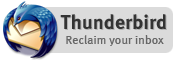
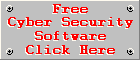
No comments:
Post a Comment