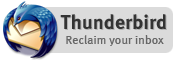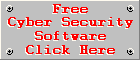I
was viewing a couple of questions on Yahoo! Answers and WikiAnswers
the other day and I noticed quite a lot of teenagers asking the
question on how to bypass blocking software in order to view porn. I
even saw a question from a grandfather for advice on how change his
password to prevent his grandson from using his computer for porn,
while he is asleep at night. I will agree that this is no new trend,
but porn usage among teenagers are an ever increasing problem and the
only way to battle it, is to control the way your children and
grandchildren are using your computer, their own computer or even the
family computer.
Now
before I discuss this topic any further, I would like to make it very
clear that I'm not trying to tell parents how to raise their
children, but I'm merely focussing on the role that computers are
playing in our lives and the threats they pose to our children and
how we should manage it as part of your parental duties. Parental
control and monitoring software are useful tools to control and
understand your child's online activities, but it is in no way a
substitute for your responsibility as a parent to protect your
children from being exposed to inappropriate content. Sure, we cannot
lock our children up and never allow them to play outside, so they
are going to be exposed to things we don't like, but we need know
about those exposures and react to them as quickly as possible.
Parental monitoring software is just one of those things that can
make it easier for us to with these threats.
For
starters I am not a big fan of installing parental monitoring
software on a computer that's used to conduct online transactions.
The monitoring software could record your credit card number for
instance and should someone break into your computer and gain access
to the recorded logs, then you will have a lot of trouble. The same
principle applies to bank account information, passwords and pins. So
if you have to use parental monitoring software, always use it on
your child's own computer or on a family computer that's never used
to conduct online transactions.
Another
thing that's important is to tell your children that everything they
do on the computer, is monitored. This creates an open relationship
and if they have nothing to hide, then they should not have a problem
being monitored. Any family computer should be in a room where there
is a lot of traffic, yes sometimes you need your privacy on a
computer when you send an e-mail or chat with someone in
confidentiality, but as a parent you need to know who your teenager
is chatting to, to whom are they sending e-mails and what kind of
e-mails are they reading. Online predators often introduce themselves
as teenagers and a parental monitoring tool can be the difference
between your child meeting an online predator in real life or you
putting an end to a relationship that could possibly harm your child.
However there should be a good balance between allowing your child to
socialize with known friends and family online and denying your child
certain activities online when you are not around. Some parents could
end up being totally paranoid and deny their children all forms of
socialising on the web. But in the end, you remain responsible for
who your child socialise with and you need to exercise the necessary
control until your child is at an age where you can trust their
judgement.
I'd
like to get back to the point that you need to be open about the fact
that you are monitoring your children's online behaviour. It is not a
matter of distrust, but you would want to know when your child has
been exposed to inappropriate content. Not every child will
necessarily have the confidence to speak to you about something that
they saw online, especially not when they think it is their fault and
that they will be punished for accidentally stumbling across
inappropriate content. But this can also be a sign of a larger
underlying problem between a parent and a child, because your child
should always feel free to talk to you when he/she is uncertain about
something. But you may ask the question, can a child really stumble
across inappropriate content by accident? Well there is no rule of
thumb here, but the general perception would be that you can't
stumble across porn if you weren't looking for it. This is not always
true though and there are many exceptions to this perception.
Last
month I investigated a spam e-mail that places the recipient under
the impression that he/she can get free
$100 meal coupon at McDonalds. The link in the e-mail has nothing
to do with McDonalds, that's only to get your attention and to make
you click on the link, but the actual link takes you to a random porn
site. What child will pass on the chance of getting a $100 free meal
coupon at McDonalds? Most children will click on the link, some out
of curiosity and other out of gullibility. Do you really want your
children to be exposed to the filth on the Internet without knowing
about it? Wouldn't you prefer to speak to your child about what they
saw and that the images they saw are wrong? Wouldn't you prefer to be
the one to confront your teenage son with the information recorded by
the parental monitoring software, instead of his friends telling him
that browsing porn sites is acceptable? And this is where the
openness comes into play. If your child did not know he/she was being
monitored and you confront them with the data from the parental
monitoring logs, you will most likely break their trust and end up
alienating them rather than teaching them what is right and what is
wrong.
I
bet the following question comes to mind. If I tell my children that
they are being monitored, won't they find another way to view porn,
like at a friend's house, a cellphone or at the Internet café? First
of all, you should be involved in the choice of your children's
friends. Secondly, your child should not visit a friends house where
there is no trustworthy adult supervision. Thirdly, a child's phone
should only have voice services and no data services (yes I know a
lot of people will disagree, but you will have absolutely no control
over their online activities if they can browse whatever they want on
their phone) and finally, an Internet café is not the place for a
child to be on its own. People tend to view the Internet as some
virtual world, totally separate from our everyday life. But it is as
integrated into our lives as choosing the right food for your child
to eat. If you exercise control over the physical things that could
hurt your child, why not exercise control over the psychological
things that can scar your child for life?
I
realise a lot of people have their own opinions on parental control
and monitoring software and how to raise a child, but porn is a great
danger to our youth these days and it is not just the psychological
damages that you should be concerned about, your should also worry
about the financial dangers of browsing porn sites. What if your
teenager manages to get a hold of your credit card and purchase a
subscription to a porn site. You may argue you should not let your
credit card lie around for anyone to use. True, but wouldn't you
prefer to know when your child is sharing personal information like
telephone numbers or your physical address with total strangers? What
if your teenage boy uses the family computer to browse hardcore porn
sites and infect it with some nasty adware. You don't want your eight
year old daughter to be exposed to flashing ads of naked people
caused by the junk your teenage son installed on your family
computer, now would you? You may argue, I trust my children and they
would never do stuff like that. You know your children the best and
parental monitoring software is not going to raise your child or make
the porn sites go away, but it can be helpful to address an ever
increasing problem among our youth before it is too late.
Finally
you may ask, what's the use of only monitoring my children's online
activities, I also would like to control their access to
inappropriate sites. For that you need parental control software.
Some programs claim they can monitor and control, but they often tend
to do the one better than the other. Certain parental monitoring
programs have some form of control over the websites your child can
visit, but it is often limited to general blocking features like
limiting Internet access during specific times of day. Parental
control software, on the other hand, may be good at blocking all
kinds of porn sites, but they often suck at monitoring online
activities. You, as a parent, need to decide what is the most
important to you, simply monitoring your child or exercising control
over the sites they visit and when they can use the Internet or
specific programs installed on the computer. It all depends on your
own unique situation. If you only want to know what your children is
doing online, then a monitoring program is best suited for you. If
you have a troublesome teenager who can't stay away from porn sites,
then you may want to use a more aggressive approach and block access
to these sites, by using a parental control program. Personally, I
prefer a monitoring program over a control program, mainly because it
is harder to bypass a monitoring program, without the parent's
knowledge, than a control program. I accept the fact that both can be
circumvented by a clever kid, but a monitoring program normally gives
the parent a thorough audit trail of the child's online activities
and it is easier to spot gaps in the logs of a monitoring program
than it is to spot incidents where the control program did not do
it's job. Another huge advantage of a monitoring program is that it
is easier to tell if your children is responsible when they are
online, but with a control program you never really know if your
children will stay away from inappropriate sites when you remove the
restrictions imposed by the parental control software.
In
the end, the big question should not be whether we should use
parental control and monitoring software, but ask yourself this
question: Do you know what your child is doing online? Remember as a
parent you need to be part of every aspect of your child's life and
if you don't know what they are doing online, then it is about time
that you started taking interest into their online activities.
About the Author
Coenraad is webmaster and founder of Cyber Top Cops, leaders in Internet security, analysers of security software and raising awareness about spam and malicious software.
Coenraad is webmaster and founder of Cyber Top Cops, leaders in Internet security, analysers of security software and raising awareness about spam and malicious software.