What is the best
Internet security suite in the world? I've reviewed quite a number of
Internet security suites and all of them have pros and cons, but what
if we were able to take all the good features of each Internet
security suite and build the perfect Internet security suite of all
time? It is not completely impossible, because most Internet security
suites have stand alone versions of their anti-malware and firewall
components and some even have a stand alone version of their spam
filter. Right, so what do you really need for an Internet security
suite?
First of all you
need a malware scanner and a resident anti-malware shield to protect
your computer from malware attacks. Secondly you need a good firewall
to control inbound and outbound traffic over the networks you connect
to. Finally you need a good spam filter to protect you from e-mail
fraud and other types of unsolicited bulk e-mails. I believe these
are the most important components of a good Internet security suite.
These days Internet security suites contain all kinds of extra
features like parental control tools, anti-phishing tools, identity
theft protection, special protection for browsers, sandboxing tools
to isolate suspicious applications, ad blockers and more.
I have discovered
a combination of 3 specific security applications that will protect
you against malware, hackers and spammers. I chose these applications
because they provide the highest level of protection without
affecting the performance of your computer too much.
I will start with
malware protection. avast! has the best malware detection rate of all
the malware scanners I've reviewed so far. Apart from its good
detection rate, it also has an impressive resident shield (or rather
several resident shields). You get the File System Shield, Mail
Shield (scans your e-mails for malware), Web Shield (protects you
against online threats while browsing the Internet), P2P Shield
(protection against treats on P2P networks), IM (Instant Messenger)
Shield, Network Shield (not a firewall, but adds an additional layer
of protection over your network traffic), Script Shield and the
Behaviour Shield (heuristic scanner). Apart from these shields, it
also provides additional protection through its Auto Sandbox (allows
you to run suspicious programs without harming your system), SafeZone
(a special secure desktop environment to conduct online transactions
safely), Browser Protection (a special web reputation plugin and the
ability to run your browser sandboxed), Remote Assistance (enables
you to receive technical assistance from other avast! users,
remotely) and Site Blocking features.
I guess it is
clear from all the shields it has to offer, avast! Pro Antivirus can
protect your computer against most threats on its own, but no
security suite is complete without a good spam filter and firewall.
Some people feel
that a spam filter is unnecessary, but I believe a spam filter just
adds another useful level of protection to your computer security.
You need a spam filter to cut out all those unsolicited scam,
malware, porn and enhancement product e-mails, just to name a few.
Why waste your time filtering through hundreds of useless e-mails and
walk the risk of being scammed or infected by malware? You might
argue that the malware scanner should protect you against malware,
but if the malware can't even reach your computer, there is even less
risk of being infected.
Another big
problem these days, is porn and indecent content being distributed
and actually forced down the throats of spam victims. You don't want
your children to be exposed to these e-mails and a spam filter will
not necessarily eliminate the risk of exposure completely, but it
will certainly lower it to an acceptable level.
SPAMfighter PRO is
a unique community-based spam filter. When I say community-based, I
mean that the strength of SPAMfighter lies in the amount of spam
reported by SPAMfighter users worldwide. One may argue that a system
like this can easily be abused. Yes, maybe, but it has been fighting
the spam battle for quite some time now and is very good at
identifying spam and leaving your good mail alone. When I reviewed
SPAMfighter it did not flag a single good mail as spam and only a
handful of junk e-mails were not identified as spam.
One of the main
reasons why I like SPAMfighter so much is it compatibility with most
popular e-mail clients. Many spam filters tend to work with Microsoft
Outlook only, so if they are not compatible with your non-Microsoft
e-mail client, they can't do the job at all, no matter how good they
are at filtering spam.
These days you
can't use the Internet without a proper firewall, providing adequate
two-way protection for your computer. Most people think a firewall
only needs to protect you from hackers trying to break into
your computer, but you walk a greater risk of having sensitive
information leaked from your computer to a remote location,
than someone trying to gain access to it from a remote
location. So you also need something to monitor your outbound traffic
as well.
There is not a
single personal firewall solution that can beat the level of network
security and effectiveness provided by Agnitum's Outpost Firewall
Pro. You know a firewall is good when companies like AVG
Technologies, Lavasoft and Sophos use Agnitum's firewall technology
in their own products. This is not your standard firewall, Outpost
Firewall Pro comes with several additional features like Anti-Leak,
System Guard, Application Guard, File & Folder Lock, Anti-Spyware
scanner, Ads and Sites Blocker and ID Block. You can read more about
these features in our
latest review of Outpost Firewall Pro. Performance is a big issue
to me, because I believe your security software should never handicap
your productivity on your computer. The latest version of this
firewall (version 7.5.3, also known as the Performance Edition), has
been enhanced quite a lot in terms of performance.
Firewalls tend to
annoy users with endless prompts and warnings, but Outpost Firewall
Pro works in special Auto-Learn mode for a while. During this
learning period it suppresses all those annoying prompts while
learning more about the programs you often use and the network
connections you normally make from your computer. It is not
completely prompt-less during this period and you will still be
warned about serious attacks and unauthorised connections being made
to and from your computer.
What I really like
about Outpost Firewall Pro is that it is much more “intelligent”
than most firewalls and only bothers the user when there are some
serious decisions to be made, decisions that a firewall should not be
allowed to make on its own.
The only drawback
about this firewall is that it may be a bit too advanced for novice
users, but only when it comes to customizing the firewall to suit
your needs. Because of its “intelligence” it will make the right
choices during the setup process and most of the settings should work
out of the box, so novice users won't have to worry about changing
any settings to make the firewall work. If you are a novice user, I
suggest you install avast! Pro Antivirus and SPAMfighter PRO before
installing Outpost Firewall Pro, just to make your life a little bit
easier.
Conclusion
avast! Pro
Antivirus, SPAMfighter PRO and Outpost Firewall Pro are exceptional
security programs, each in their own right. Running them side by
side, gives you an edge over malware, spam and hackers.
There are
basically only two disadvantages of this setup. Firstly, you can't
manage these applications from a centralised location, like with an
integrated Internet security suite, so you have to manage and
configure them individually. One may argue that the Windows 7
security centre gives you a birds eye view over the status of all
your security applications and all three applications have an auto
update feature, so is it really such a big deal if you have to manage
each one separately, because how much management and configuration do
you have to do by hand anyway? It is probably not such a big deal,
but I know some people will still prefer to have all these components
bundled into one integrated security suite.
The second
disadvantage of this setup is cost. It the time of writing this
article, avast! Pro Antivirus will cost you $39.99, SPAMfighter PRO
will cost you $19.97 and Outpost Firewall Pro will cost you $29. That
is a total of $88.96. If you compare this price to that of an
integrated Internet security suite, you will find that the latter is
much more cheaper. avast!
Internet Security will cost you $49.99, Outpost
Security Suite Pro will cost you $24.97 and Kaspersky
Internet Security will cost you $59.99. These suites may have a
couple of extra features and they may be much cheaper, but the level
of protection provided by this setup surpasses that of any integrated
Internet security suite.
avast! Pro
Antivirus, SPAMfigther PRO and Outpost Firewall Pro each has a free
version as well, making them a great choice for a free Internet
security setup you don't have $88.96 to spend on computer security
software.
About the Author
Coenraad is webmaster and founder of Cyber Top Cops, leaders in Internet security, analysers of security software and raising awareness about internet fraud and malicious software
Coenraad is webmaster and founder of Cyber Top Cops, leaders in Internet security, analysers of security software and raising awareness about internet fraud and malicious software



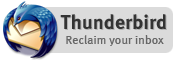
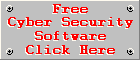
No comments:
Post a Comment